Computer software is a critical component of modern technology. It refers to instructions or programs that tell a computer what to do, how to perform a task, and how to interact with users and other systems. The importance of computer software lies in its ability to enable and facilitate a wide range of functions, from basic data processing to complex artificial intelligence (AI) algorithms.
With Software, computers could perform useful tasks and solve problems. Computer software allows us to create, store, manipulate, and share data and communicate and collaborate across distances and time zones. It powers applications and services we rely on daily, from email and social media to online banking and e-commerce.
Moreover, computer software has transformed many industries and enabled new forms of innovation, such as 3D printing, virtual and augmented reality, and blockchain technology. Software has revolutionized how we work, learn, and play and has become an integral part of modern life. As technology advances, the importance of computer software will only continue to grow.
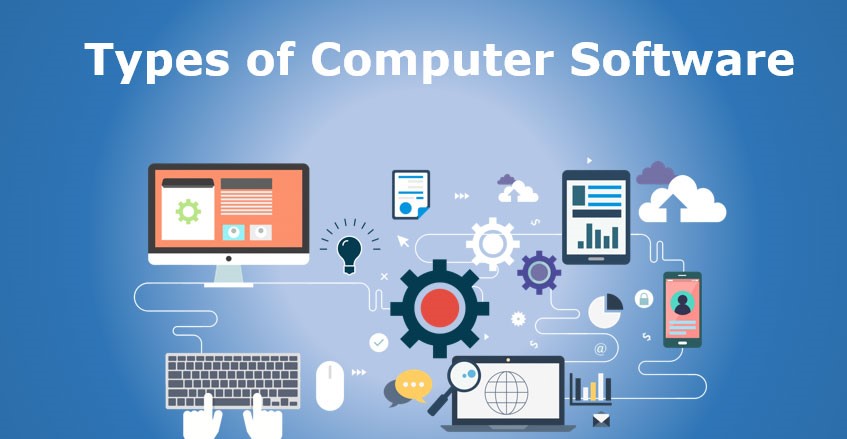
Different types of computer software with examples
| Category | Type of Software | Examples |
| System Software | Operating Systems | Windows, macOS, Linux |
| Device Drivers | Printer drivers, video card drivers | |
| Utility Programs | Antivirus software, disk cleaners | |
| Application Software | Productivity Software | Word processing software, spreadsheet software, presentation software |
| Entertainment Software | Video games, multimedia Software, music production software | |
| Educational Software | Interactive learning software, language learning software, reference software | |
| Communication Software | Email clients, instant messaging Software, video conferencing Software | |
| Development Tools Software | Integrated Development Environments (IDEs) | Eclipse, Visual Studio, Xcode |
| Text Editors | Notepad++, Sublime Text, Atom | |
| Compilers and Interpreters | GCC, Python Interpreter, Ruby Compiler | |
| Content Management Systems (CMS) | WordPress, Drupal, Joomla | |
| Database Management Software | Relational Databases | MySQL, Oracle, Microsoft SQL Server |
| NoSQL Databases | MongoDB, Cassandra, Couchbase | |
| Graphics and Design Software | Image Editing Software | Adobe Photoshop, GIMP, CorelDRAW |
| Vector Graphics Software | Adobe Illustrator, Inkscape, CorelDRAW | |
| Financial Software | Tax Software | TurboTax, H&R Block, TaxAct |
| Accounting Software | QuickBooks, Xero, FreshBooks | |
| Scientific and Engineering Software | Simulation Software | ANSYS, Simulink, COMSOL |
| CAD Software | AutoCAD, SolidWorks, CATIA | |
| Web Browsers | Google Chrome, Mozilla Firefox, Microsoft Edge | |
| Media Players | Windows Media Player, VLC Media Player, iTunes | |
| System Maintenance and Optimization Software | PC Cleaner and Optimizer | CCleaner, AVG PC TuneUp, Advanced System Optimizer |
| Backup and Recovery Software | Acronis True Image, EaseUS Todo Backup, Macrium Reflect | |
| Mobile Apps | Social Networking Apps | Facebook, Instagram, Twitter |
Categories of Computer Software
There are different ways to categorize computer software, but here are some common categories:
1. System Software:
This Software includes operating systems, device drivers, and utility programs. Operating systems provide a foundation for running other Software and managing hardware resources, while device drivers enable communication between hardware components and the operating system. Utility programs perform various tasks such as virus scanning, disk cleaning, and system optimization.
2. Application Software:
This type of Software is designed for specific tasks or applications, such as word processing, spreadsheet management, graphics design, and video editing. Application software can be categorized into productivity, entertainment, education, and communication.
3. Development Tools Software:
This software typically includes software development tools, such as integrated development environments (IDEs), text editors, compilers, and interpreters. IDEs provide an integrated environment for coding, testing, and debugging Software, while text editors are simpler tools that enable programmers to edit source code. Compilers and interpreters are used to translate source code into machine code that a computer can execute.
4. Content Management Systems (CMS):
This type of Software is for creating, managing, and publishing digital content, such as websites, blogs, and online stores. CMS software includes features such as content creation and editing, user management, search engine optimization, and e-commerce.
5. Database Management Software:
This Software manages large volumes of structured or unstructured data. Database management software can be categorized into relational databases (MySQL, Oracle, and Microsoft SQL Server) and NoSQL databases (MongoDB, Cassandra, and Couchbase).
6. Graphics and Design Software:
This type of Software is for creating and editing visual content, such as images, videos, and animations. Graphics and design software can be categorized into image editing, vector graphics, and 3D modeling software.
7. Financial Software:
This type of Software is for financial management and accounting, such as tax preparation, payroll management, and bookkeeping. Financial Software can be further categorized into tax software and accounting software.
8. Scientific and Engineering Software:
This Software is for scientific research, engineering design, and simulation. Scientific and engineering Software can be categorized into simulation, CAD, and scientific computing.
9. Web Browsers:
This Software is used for browsing the internet and accessing web-based applications. Web browsers include features such as tabbed browsing, bookmarking, and downloading.
10. Media Players:
This Software plays multimedia content like music and video files. Media players include features such as playback controls, equalizer settings, and playlist management.

Development of Computer Software
Computer software development involves a complex process that can vary depending on the type of Software being developed and the methodology used. Here are some common steps in developing computer software:
- Requirements Gathering:
This is the first step in software development, where the software requirements are gathered from the client or end-user. It involves analyzing the users’ needs and expectations and identifying the Software’s functional and non-functional requirements.
- Design:
Once the requirements are gathered, the software design is created, which includes the architecture, user interface design, and data design. This step helps to identify potential problems and provides a clear understanding of how the Software will work.
- Development:
The Software is developed using a specific programming language or framework in this phase. The code is written, tested, and debugged to meet the requirements and design specifications.
- Testing:
Once the Software is developed, it is tested to ensure it works correctly and meets the requirements. You can perform manual or automated testing, including functional, performance, security, and usability.
- Deployment:
The Software is deployed to the production environment after testing. It involves installation, configuration, and integration with other systems.
- Maintenance:
Once the Software is deployed, it requires maintenance to ensure that it continues to work correctly and meet the changing needs of the users. Maintenance includes bug fixes, updates, and enhancements.
Software development can follow different methodologies, such as Waterfall, Agile, and DevOps. The choice of methodology depends on project requirements, complexity, and team size. The development of computer software can take weeks, months, or even years, depending on the complexity of the Software and the resources available.
Licensing and Distribution of Computer Software
Licensing and distribution are important aspects of computer software that determine how Software can be legally used and distributed. Here’s an overview of licensing and distribution of computer software:
Licensing:
- Proprietary Software: Proprietary Software is licensed under specific terms and conditions, which may limit how the Software can be used, distributed, and modified. Examples of proprietary Software include Microsoft Office, Adobe Photoshop, and AutoCAD.
- Open Source Software: Open source software is released under an open-source license, which allows users to use, modify, and distribute the Software freely. Examples of open-source Software include Linux, Apache, and WordPress.
Distribution:
- Physical Distribution: Physical distribution involves the distribution of Software through physical media, such as CDs, DVDs, and USB drives. Physical distribution can be costly, time-consuming, and limited to a specific location.
- Electronic Distribution: Electronic distribution involves the distribution of Software over the internet, such as downloads from a website, email attachments, or cloud-based Software. Electronic distribution is faster, cheaper, and can reach a larger audience.
- Software as a Service (SaaS): A cloud-based software delivery model where the Software is accessed and used over the internet through a web browser or a mobile app. SaaS eliminates the need for software installation and provides a subscription-based pricing model.
- Mobile App Stores: Mobile app stores, such as Apple App Store and Google Play Store, provide a platform for distributing mobile apps to millions of users worldwide. Mobile app stores offer a revenue-sharing model, where the app developers receive a percentage of the sales revenue.
In summary, licensing and distribution significantly affect computer software use and availability. Proprietary Software and open-source Software are licensed under different terms and conditions. At the same time, you can distribute Software physically, electronically, or through cloud-based models such as SaaS and mobile app stores.
Security Concerns with Computer Software
Computer software has become integral to our daily lives. With the increasing reliance on technology, the security concerns associated with Software have also increased. Here are some common security concerns with computer software:
- Malware:
It is Software designed to harm or disrupt computer systems, including viruses, trojans, and ransomware. Malware can compromise the computer system’s security, steal sensitive data, and cause system crashes.
- Vulnerabilities:
Software vulnerabilities are weaknesses in the software code that attackers can exploit to gain unauthorized access to computer systems or networks. You can introduce vulnerabilities during software development, which can be present in proprietary and open-source Software.
- Cyber Attacks:
Cyber attacks are deliberate attempts to compromise the security of computer systems, networks, or data. Cyber attacks can take many forms, including phishing, denial of service attacks, and hacking.
- Data Breaches:
Data breaches involve unauthorized access to sensitive data, such as personal information, financial data, or intellectual property. Software vulnerabilities, human error, or malicious attacks can cause data breaches.
- Insecure Passwords:
Insecure passwords can be easily hacked, allowing attackers to gain unauthorized access to computer systems, networks, and data. Insecure passwords can result from poor password policies, weak password strength, or password reuse.
To mitigate these security concerns, software developers and users can take various measures, such as:
- Regularly updating Software to patch known vulnerabilities.
- Implementing robust security measures, such as firewalls, encryption, and intrusion detection systems,
- Educating users on safe browsing practices, such as avoiding suspicious websites and emails.
- Adopting certain coding practices during software development.
- Implementing strong password policies, such as complex passwords and multi-factor authentication.
In summary, security concerns with computer software are a significant challenge, and they require continuous attention and proactive measures to protect computer systems, networks, and data from potential threats.

Future of Computer Software
The future of computer software is promising as technology evolves rapidly. Here are some trends likely to shape the future of computer software:
- Artificial Intelligence:
Artificial Intelligence (AI) is becoming increasingly prevalent in computer software, allowing for more efficient and intelligent decision-making. AI is already used in various applications, including chatbots, recommendation systems, and image recognition.
- Internet of Things:
The Internet of Things is the network of physical devices, vehicles, home appliances, and other items embedded with sensors, Software, and connectivity, allowing them to exchange and collect data. Integrating IoT with computer software will lead to the development of smart homes, smart cities, and smart transportation systems.
- Cloud Computing:
Cloud computing delivers computing services over the internet. The use of cloud computing is becoming more widespread as it offers benefits such as scalability, cost-effectiveness, and flexibility.
- Quantum Computing:
An emerging technology that uses quantum mechanics principles to perform computations. Quantum computing can solve complex problems that are not solvable with classical computing.
- Virtual and Augmented Reality:
Virtual Reality (VR) and Augmented Reality (AR) enhance the user’s sensory experience by simulating or overlaying digital content onto the real world. These technologies are used in various applications, including gaming, education, and training.
In summary, the future of computer software is exciting, integrating emerging technologies such as AI, IoT, cloud computing, quantum computing, and VR/AR. These technologies will lead to the development of new applications and solutions that will transform how we live, work, and interact with technology.
Conclusion
Computer software development has come a long way, from the early days of punch cards to modern-day AI-based Software. Computer software licensing and distribution have also evolved with the rise of open-source and cloud computing.
However, as the importance of computer software has increased, so have its security concerns. Malware, vulnerabilities, cyber attacks, data breaches, and insecure passwords are some of the significant security concerns associated with computer software. To mitigate these concerns, developers, and users must adopt proactive measures and best practices.
Looking to the future, emerging technologies such as AI, IoT, cloud computing, quantum computing, and VR/AR will shape the future of computer software. These technologies will lead to the development of new applications and solutions that will transform how we live, work, and interact with technology.
