The Disney plus login code is a unique, one-time code that helps to prevent unauthorized access to a user’s account. It helps to ensure that only the user who signs in on their device can access the content. The code helps to protect the user’s account from hackers and other malicious actors who can try to steal personal information or access the account. This added layer of security makes it much more difficult for unauthorized parties to access a user’s account and helps to ensure that users can enjoy their favorite content on Disney plus with peace of mind.
Researchers predicted that more Americans will watch Disney plus, with a target audience of 152.8 million by 2026. Comparatively, the researchers projected that the streaming service would have roughly 110 million US viewers by the end of 2022, with the launch of an ad-supported tier in December 2022.
What is Disney Plus?
Disney Plus is a popular streaming platform that offers various entertainment options, including movies, TV shows, documentaries, and original content. Users need to create an account and sign in to access this content. To ensure the security of its users’ accounts, Disney plus employs a two-factor authentication system that requires a login code and a password. The software sends a code to the user’s registered email address or device, and you must enter when prompted to verify the user’s identity and ownership.
This article will explain the Disney plus login code, including how to get it, how to use it, and what to do if you encounter any issues. We will also cover common troubleshooting steps to help resolve any login code issues. Whether you are a new or existing Disney plus user, this article will provide all the information you need to understand the login code and ensure a seamless streaming experience on Disney plus.
How to login disney plus on tv?
To log in to Disney plus on TV, you will need to follow these steps:
- Connect your tv to the internet.
- Find the Disney plus app on your TV and open it.
- Enter your Disney plus account email and password.
- If prompted, enter the activation code on your TV screen into the Disney+ website.
- Once your account activates, you should log in to the Disney+ app on your TV.
Note: The steps may vary slightly depending on the brand and model of your TV. If you face difficulties, please consult the user manual or contact the TV manufacturer for support.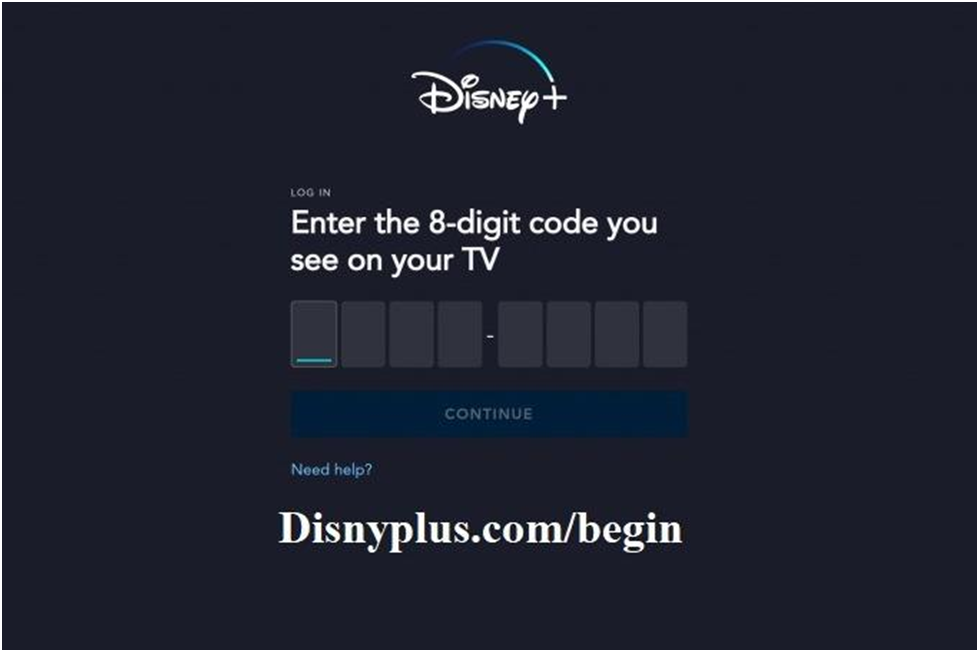
Disney plus account creation
To create a Disney plus account, follow these steps:
- Go to the Disney+ website or download the Disney+ app on your device.
- Click the “Sign Up” or “Start Your Free Trial” button.
- Enter your personal information, including your name, email, and password.
- Choose a subscription plan that fits your needs and select your payment method.
- Review and agree to the terms of service and privacy policy.
- Click on “Start Subscription” to complete the process.
- Enjoy unlimited access to Disney+ content, including movies, TV shows, and original programming from Disney, Pixar, Marvel, Star Wars, and National Geographic.
How to subscribe to disney plus?
Disney+ is an American subscription-based streaming service owned by the Walt Disney Direct-to-Consumer & International division of The Walt Disney Company. It offers movies and TV series from Disney, Pixar, Marvel, Star Wars, and National Geographic.
To subscribe to Disney+, you can follow these steps:
- Go to the Disney+ website or download the Disney+ app on a supported device.
- Click on the “Subscribe” button.
- Select a plan and enter your payment information.
- Start streaming Disney+ content after the payment has been processed.
Disney plus app
Disney+ is a streaming service owned by The Walt Disney Company. It was launched in November 2019 and provided access to a vast library of content from Disney, including popular franchises such as Star Wars, Marvel, Pixar, and Disney Channel Original movies.
The Disney+ app can be downloaded on various devices, including smartphones, tablets, smart TVs, game consoles, and streaming devices. With a Disney+ subscription, users can access all of the content available on the platform, including original programming like “The Mandalorian” and “WandaVision.”
In addition to live-action and animated movies, Disney+ offers documentaries, reality shows, and classic TV series. It also provides the option to download content for offline viewing. The service also allows multiple users to create separate profiles and has parental controls to restrict access to certain content.
Overall, Disney+ is a comprehensive streaming platform for fans of all things Disney, providing access to a vast library of content for a monthly fee.
How to use disney plus on mobile?
Using Disney+ on mobile devices is simple and easy. Here’s how to do it:
- Download the Disney+ app on your mobile device from the App Store or Google Play Store (for Android).
- Open the Disney+ app on your mobile device.
- Log in to your Disney+ account using your email address and password.
- Browse the content library and select the movie or TV show you want.
- Tap the “Play” button to start streaming the selected content.
Note: You’ll need an active internet connection to stream content on Disney+.
Disney plus free trial
Disney Plus regrettably revealed that they would stop providing a free trial. If you’re a new customer, you must sign up for either the $8/month standard Disney Plus plan or the $14/month Hulu plus ESPN Plus package.
Troubleshooting Disney+ Login Code Issues
If you are facing issues with the Disney+ login code, here are some steps that you can follow to troubleshoot the problem:
- Restart the Disney+ app: Sometimes, simply restarting the Disney+ app can resolve the issue. Close the app and reopen it to see if the problem has been resolved.
- Check your internet connection: A stable and strong internet connection is necessary for the Disney+ app to work properly. Ensure that your device is connected to a strong Wi-Fi network and that there is no interruption in your internet connection.
- Update the Disney+ app: Make sure that you have the latest version of the Disney+ app installed on your device. Updating the app can fix various bugs and improve its performance.
- Clear the app cache: Clearing the cache of the Disney+ app can help resolve various issues, including the login code issue. To clear the app’s cache, go to your device’s settings, find the app, and clear its cache.
- Contact Disney+ support: If the above steps do not resolve the issue, you can contact Disney+ support for further assistance. The support team will be able to assist you in resolving the issue and getting you back to streaming your favorite content.
FAQs
Q. What is a Disney plus login code?
A Disney plus login code is a unique code generated by the Disney plus app on your device. You use this code to verify your device ownership and allow you to access your Disney+ account. The code is usually a combination of letters and numbers and is unique to your device.
Q. Why do I need a Disney plus login code?
You may need a Disney plus login code if you are trying to access your Disney plus account from a new device or if there is a suspicious login attempt from another device. In these cases, Disney plus may require you to enter a login code to verify your device’s ownership and ensure your account’s security.
Q. How to get a Disney plus login code?
To get a Disney plus login code, open the Disney plus app on your device and sign in to your account. If a login code is required, it will be generated and displayed on your device.
Q. How to use the Disney plus login code?
To use the Disney plus login code, enter it into the login screen on your device. You can enter the code on-screen or on your device’s physical keyboard. Once you have entered the code, you can access your Disney plus account on the device.
Q. Does Disney plus offer a free trial?
Disney Plus regrettably revealed that they would stop providing a free trial. If you’re a new customer, you must sign up for either the $8/month standard Disney Plus plan or the $14/month Hulu plus ESPN Plus package.
In conclusion,
In conclusion, the Disney plus login code is an important security feature that helps verify a device’s ownership and ensure user account security. Understanding how to get and use the login code is essential to ensure a smooth streaming experience on Disney plus. Suppose you encounter any issues with the login code. Following the troubleshooting steps outlined in this article is recommended, such as restarting the app, checking your internet connection, updating the app, clearing the cache, or contacting Disney plus support. Following these steps, you can resolve the issue and enjoy your favorite content on Disney plus. Overall, the Disney plus login code ensures your account’s security and a seamless streaming experience on Disney plus.
